
Check These Items Before Launching Your Shopify Store (Part 1)
Just like any other business initiative, launching your Shopify store takes time and careful planning. Penetrating in the market without having your ducks in a row is no doubt a recipe for disaster. That’s why prior to the official launch of your Shopify store, you have to complete this 13-item checklist in order to make sure you don’t forget even a small (yet influential) point.
1. Consider multi-channels to sell your products
The evidence from some researches shows that multi-channel sellers usually bring more sales opportunities in comparison with single-channel retailers. Especially in this digital age, consumers are purchasing in more locations than ever, so it becomes necessary for sellers to branch out. Multi-channel retailing helps to ensure you can reach your targeted audience wherever they are on their buyer’s journey.
Luckily, Shopify allows you add diverse sales channels to your store, which are marketplaces (eBay, Amazon), social channels (Facebook, Instagram, Pinterest), Google Shopping, your own website or blog (WordPress, Squarespace). By effectively maintaining your presence on all these channels, you will achieve maximum reach. As a merchant, you had better venture out beyond your first sales channel and going where your shoppers are.
2. Create your own custom domain name
A custom domain is a unique branded name that identifies a website, which appears in the address bar at the top of every browser when people navigate around the web. A custom address allows your website to have an independent image and makes it far more memorable to your visitors. When thinking about your domain name, make sure it is not exactly the same as that of your competitors in the market. Understanding this concern, Shopify makes it easy for you to directly register your domain name in the platform with automatic set up. Just visit Shopify, search for available names and get it all done.
If you want to go far more creative, you can also register for a rare top-level domain. It refers to the last segment of the domain name, following immediately after the ‘dot’ symbol. Usually, you will see website addresses ending with ‘.com’. But there are also a lot of different diversifications, and ‘toureiffel.paris’ can be a great example.
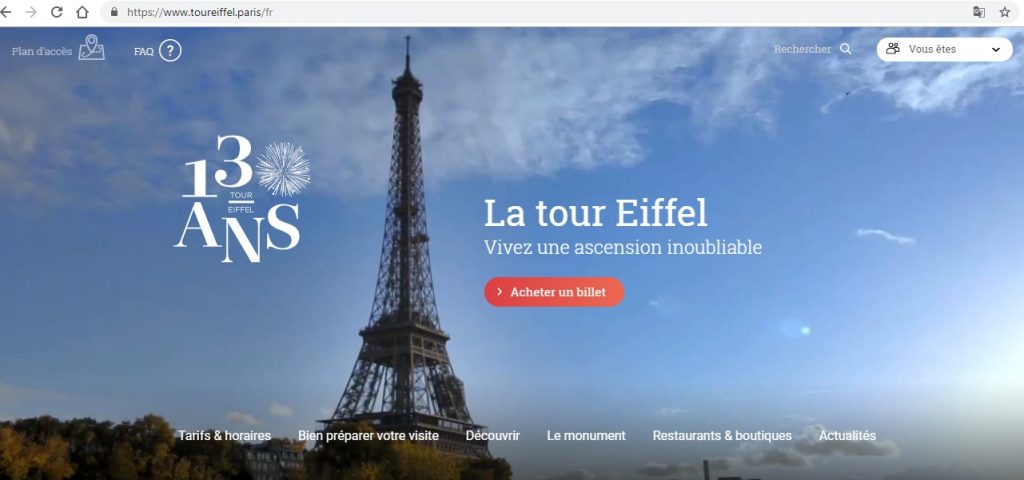
3. Have your basic pages ready
When a potential buyer first visits your Shopify store, it’s advisable that they can easily find important information covered in a logically organized way. Of course, there is no one right answer to for the question which pages your site must-have. Every case is different. But here’s a glimpse of a standard structure for your site:
Home page
It is the introduction to your brand, telling prospects who you are and what you do. The home page is one of the foremost components to gain initial trust from customers.
About page
It is where you tell your story, with additional details about your value proposition. Often, a brief talk about history or personal background here may help to infuse confidence in your leads.
Contact page
Provide your customers will all the communication channels they can use to get in touch with the brand, including phone number, email address, social media and so on.
Product page
People can also name this page as ‘Shop’ or ‘Store’. It gives potential buyers detailed features of your product and services. In another separate article, we have recommended some tips to make this valuable page become the sales booster. You can read it here.
Frequently asked questions (FAQ) page
It may be difficult for a pre-launch business to guess what their prospects are concerning. In this case, you can visit competitors’ pages for your reference. Remember to give short, easy to understand answers. Ordering the questions with the most common and significant ones first.
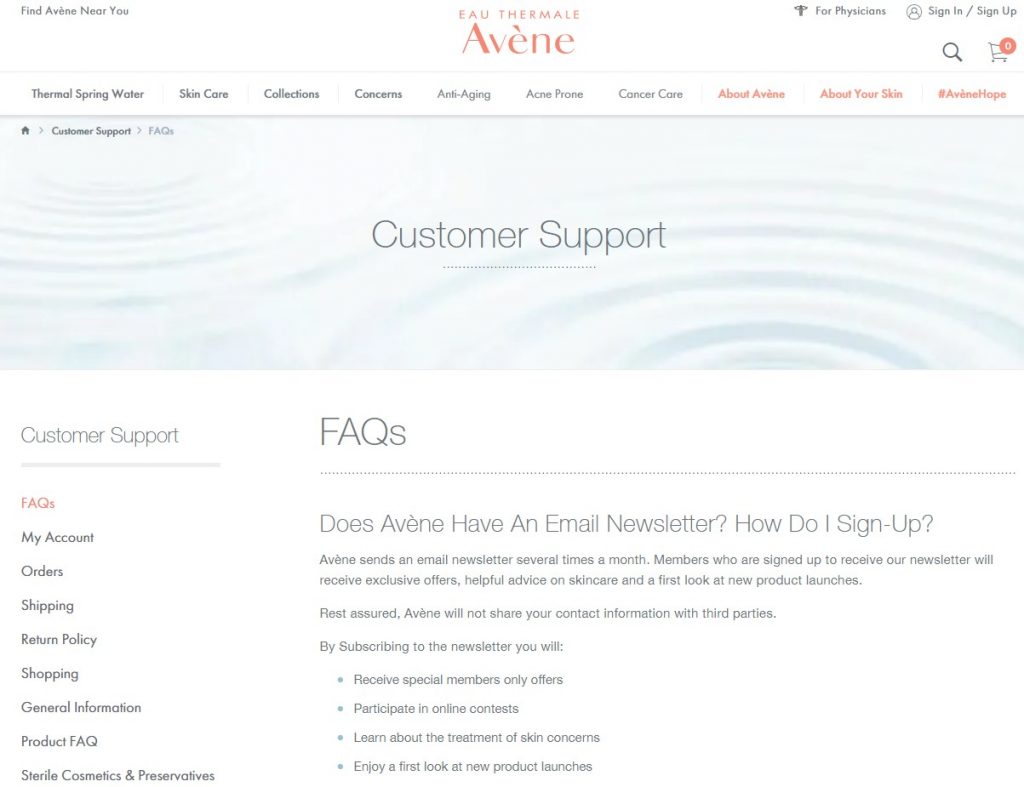
4. Test your payment method
Before actually starting to sell your products, you’re advised to do a test run of each step in the whole purchase process so as to make sure your payment system works properly. Visit your site as a strange shopper and make purchases using different payment options. When reviewing the checkout process, pay attention to the final amount, change some attributes such as quantity, the delivery method to see the variants. It is to ensure that each payment goes through successfully. Preventing interested buyers from order payment will surely be the most detrimental mistake to a new business. After that, you can optimize this test order to try refunding the item if you also accept this policy.
5. Double-check your automated emails
A well-executed email marketing campaign is a good sign of quality and trust to your potential customers. In preparing for Shopify store launching, you have to ensure all the automated emails are flawless so that it can reach the buyers at your expected time. Just pretend you are a visitor landing on your site for the first time. You had better test all the processes that trigger automated emails to take actions.
For example, welcome emails need to be sent right after a prospect signs up. Abandoned cart emails follow the timer set for each one. An email to update the status of the order is routed to customer’s inbox after order confirmation. Up-sell and cross-sell emails are sent to persuade customers to purchase more, so on and so forth.
6. Ask someone to preview your store
As it comes time to click ‘Launch’, everything should get double, even triple checked. All the wordings need to get read and re-read. And it’s better with fresh eyes. After months preparing to open a Shopify store with a mile-long checklist, some ridiculous mistakes are unavoidable. That’s why you had better have someone to check your site out. Those mistakes might include wrong spelling, grammar, unease process, not responsive mobile version, time-out links, broken images, … which may stop visitors to continue browsing your webpage and switch to your competitors.
In order to preserve the best experience for your potential customers, do your due diligence in checking carefully each of the aforementioned items. Of course, there are more to come in the next article. And never forget we also have a list of Shopify apps which will definitely help you to develop your Shopify store.




